Label and Entry Widget
Create a simple Entry Widget with Label
import tkinter as tk
class App(tk.Frame):
def __init__(self, master):
tk.Frame.__init__(self, master)
self.master = master
self.pack()
self.create_widgets()
def create_widgets(self):
self.label = tk.Label(self, text='city')
self.label.pack()
self.entry = tk.Entry(self)
self.entry.pack()
if __name__ == '__main__':
root = tk.Tk()
app = App(root)
app.mainloop()
Font
import tkinter.font
font = tk.font.Font(family='Times', size=12, weight=tk.font.BOLD)
Use Parameters
self.label = tk.Label(self, text='city', bg='sky blue', width=10, anchor=tk.W, font=self.font)
self.label.pack(side=tk.LEFT)
self.entry = tk.Entry(self, relief=tk.SUNKEN)
self.entry.pack(side=tk.RIGHT)
| Parameters | Description | Example |
|---|---|---|
| text | text displayed in the label | text='city' |
| bg | the backgroud color | bg='sky blue' |
| width | the width of the label | width=10 |
| anchor | control where the text is positioned, default is CENTER | anchor='tk.W' |
| font | the font used for text | font=self.font |
| relief | the appearance of a decorative border about the label,default is FLAT | relief=tk.SUNKEN |
Constants
- anchor
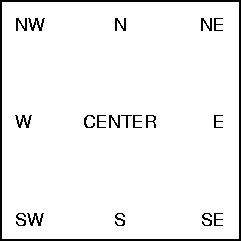
- relief
Functions
self.entry.focus_set()
self.entry.bind('<Return>', self.query_weather)
def query_weather(self, event):
city = self.entry.get()
city = city.strip()
self.entry.delete(0, tk.END)
| Functions | Description |
|---|---|
| focus_set() | set the focus to the entry |
| bind(' |
press Enter, then self.query_weather is called |
| get() | get the text in entry |
| delete(0, tk.END) | delete the text in entry |
Binding and Event
# press Enter, query_weather will be triggered
self.entry.bind('<Return>', self.query_weather)
def query_weather(self):
blah...
Exception:
Exception in Tkinter callback
Traceback (most recent call last):
File "C:\Python\Python36-32\lib\tkinter\__init__.py", line 1699, in __call__
return self.func(*args)
TypeError: query_weather() takes 1 positional argument but 2 were given
Solustion
def query_weather(self, event):
blah...
refer to Python doc Bindings and Events