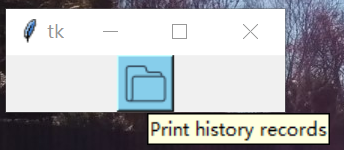import tkinter as tk
class App(tk.Frame):
def __init__(self, master):
super().__init__(master)
self.master = master
self.pack()
self.initUI()
def initUI(self):
self.history_button = tk.Button(self, text='history', command=self.print_history)
self.history_button.pack()
def print_history(self):
print('history')
if __name__ == '__main__':
root = tk.Tk()
app = App(root)
app.mainloop()
self.history_icon = tk.PhotoImage(file='history.png')
self.history_button = tk.Button(self, image=self.history_icon, command=self.print_history, bg='sky blue')
import idlelib.tooltip
idlelib.tooltip.ToolTip(self.history_button, 'Print history records')